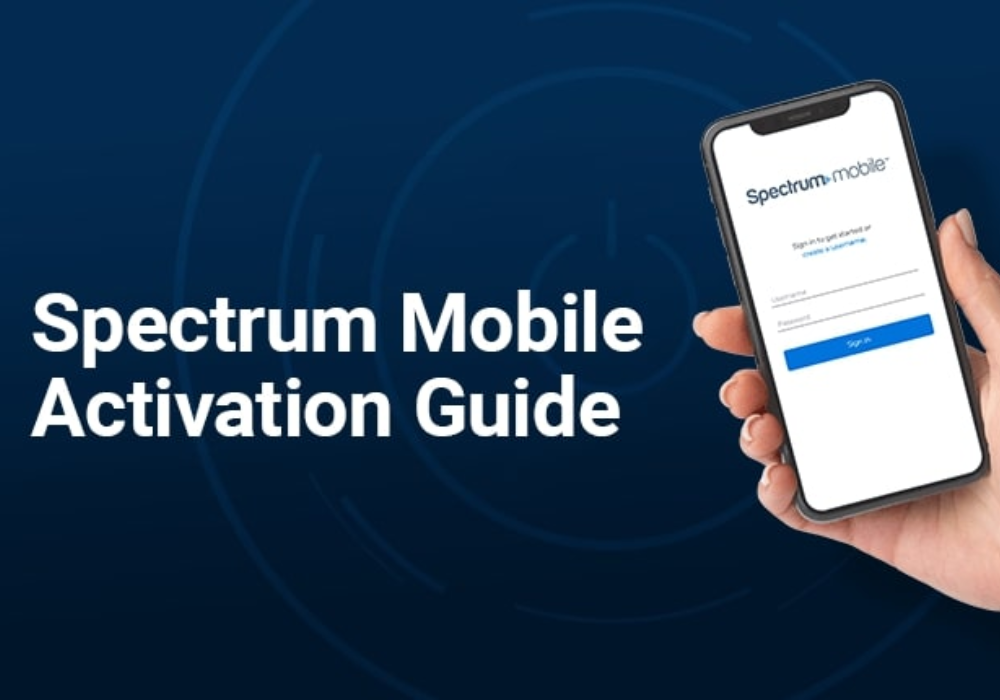In today’s digital era, staying connected is crucial. Spectrum Mobile’s eSIM activation has completely changed the way we use our phones. Users may now conveniently access several phone numbers on a single smartphone thanks to this breakthrough technology, which offers unmatched convenience. Customers may activate eSIM on Spectrum Mobile by following a few easy steps. The eSIM from Spectrum Mobile ushers in a new era of mobile communications that offers unparalleled efficiency and flexibility. Let us now proceed to activate eSIM on Spectrum Mobile.
Activate esim on Spectrum Mobile from website
By visiting mobile.spectrum.com/activate and entering their username and password, former Spectrum Mobile users can access their accounts. Before you activate your new device, create an account if you don’t already have one. To create an account with Spectrum Mobile, follow these steps:
Step 1: Navigate to the Sign-Up Page
Begin by opening your web browser and going to the sign-up page. You can do this by typing the URL in the address bar or following a link provided.

Step 2: Choose Account Information
Once on the sign-up page, you will encounter two options: “Account Info” and “Contact Info.” Make a decision on which section to proceed with based on your preference.
Step 3: Provide Contact Information (If Choosing ‘Contact Info’)
If you opt for “Contact Info,” you will have the choice to enter either your phone number or email address. This step is crucial for communication purposes.
Step 4: Enter Account Information (If Choosing ‘Account Info’)
Alternatively, if you select “Account Info,” be prepared to input your account number and security code. Retrieve this information from your billing statement, order confirmation email, or a text message.
Step 5: Streamline the Process with ‘Contact Info’
Consider using the “Contact Info” option to simplify the sign-up process. This may be a more straightforward choice, depending on your preferences and the information you are comfortable providing.
Step 6: Verify Your Humanity with Captcha
Mark the Captcha box to confirm that you are a human and not a bot. This step is in place to enhance security.
Step 7: Follow Instructions to Complete Sign-Up
Proceed as directed on the screen to complete the sign-up procedure. The instructions may include additional information or steps needed to finalize the registration.
Step 8: Store Login Information Securely
As a precautionary measure for future reference, make sure to store your login information securely. Consider using a password manager or a designated secure location to keep this sensitive information safe and easily accessible when needed.
You will receive an email confirmation as soon as the registration procedure is complete. Look at the dashboard to see if there are any outstanding procedures or service agreements to finish.
You can activate your Spectrum gadget by moving on to the following stage after completing the aforementioned requirements.
Activate eSIM with Spectrum Mobile app
Spectrum Mobile Activation Guide
Credit: Best Bundle Deals for TV Internet and Phone
It’s quite simple to activate your Spectrum Mobile phone or SIM card. Utilise the steps listed below to activate your Spectrum gadget. Please take note that the process outlined below is limited to activating a single device at a time. It is not possible to activate several Spectrum devices using the same account. Take the following actions as directed below:
Step 1: Ensure Your Device is Off
Before starting the activation process, make sure your device is powered off. Do not switch it on until the activation is complete.
Step 2: Insert Spectrum Mobile SIM Card
Take out the SIM card tray from your mobile device and insert the Spectrum Mobile SIM card securely.
Step 3: Access Spectrum Mobile Activation Page
Open the web browser on your PC or smartphone and navigate to spectrummobile.com/activate. Log in to your Spectrum Mobile account using your username and password.
Step 4: Locate Your Device
After logging in, check the dashboard to locate the specific device you want to activate Spectrum Mobile services on.
Step 5: Choose Activation Option
You’ll be prompted to choose between activating with an existing number or a new one. If transferring your phone number, enter account information from the previous network.
Step 6: Provide Carrier’s Login Information
If opting for “Go with an existing number,” provide the required login information for your current carrier.
Step 7: Initiate Activation
Tap the start activation button and follow the on-screen instructions provided.
Step 8: Confirm Activation Completion
If you follow the instructions correctly, a message saying “Activation complete, your device is ready for setup” will appear on the screen.
Step 9: Receive Confirmation Email
After successful activation, check your email for a confirmation message. Follow the on-screen directions in the email to complete the setup and activate your gadget.
Step 10: Wait for Activation
Depending on whether you choose an existing or new number, the activation process may take a few minutes to complete.
Step 11: Check Confirmation Email
An email confirming the activation will be sent to the address you registered with.
Step 12: Power On and Connect to the Internet
Turn on your new device and connect it to the internet to configure the settings.
Step 13: Follow On-Screen Instructions
Launch your device and follow the on-screen instructions to begin using it.
Step 14: For Apple Users: Gather Apple ID Details
If you use Apple products, gather your Apple ID details. If you use Android, gather the necessary details related to your aim for correct activation.
Step 15: Automatic Functionality of Spectrum Mobile SIM
Once your mobile device is set up, the Spectrum Mobile SIM card will begin to function automatically.
You can now enjoy making and receiving calls, sending messages, and a lot more with your device. Your Spectrum Mobile and/or SIM card is now activated. You can use it effectively now.
Troubleshoot Spectrum Mobile eSIM activation issues
When activating a new handset, “Your number could not be transferred” is a frequent issue.
If you filled in your name, account number, account or number transfer PIN, and billing address when transferring your phone number to Spectrum Mobile, and you received an error message, check your Activation Dashboard to make sure all of the information is correct.
Your phone number has to be active with your current service provider until the transfer is finished in order for it to be transferred. If your number is no longer active, you can “Get a New Number” to proceed with the Spectrum Mobile device activation procedure.
Please attempt the next repair below to activate Spectrum Mobile on your handset if the problem continues, or get in touch with your former carrier for more help.
- Check if you can activate your smartphone on the Spectrum Mobile Network.
- Make sure your phone or tablet isn’t locked by getting in touch with your previous provider.
- For the Spectrum Mobile Network to perform properly, the most recent software update for your device is required.
- Verify that your SIM card for Spectrum Mobile is inserted correctly.
- Turn off and restart the gadget.
- Check for any outstanding service agreements by logging in. Nevertheless, you won’t be able to activate your device if you haven’t signed all the necessary paperwork.
- Verify whether you currently have full service at your current location.
- If appropriate, make sure your SIM card is inserted correctly.
- If you turned on your new device before the activation was finished, restart it and carry on.
FAQs
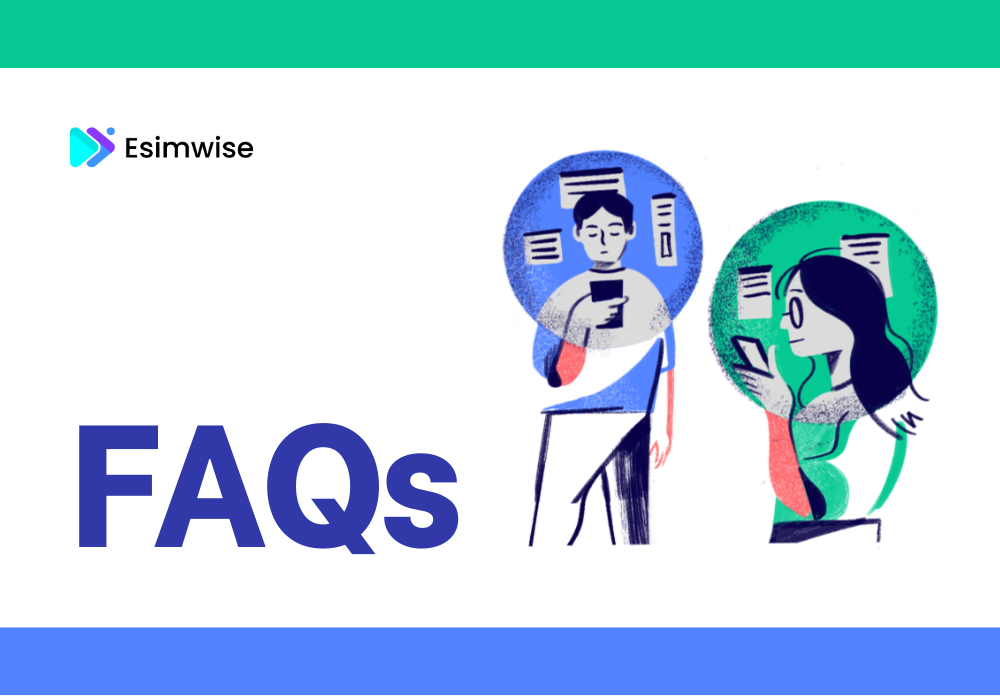
1. Does Spectrum support eSIM?
Yes, Spectrum Mobile offers the ease of many numbers on one smartphone by supporting eSIM technology on compatible handsets. With the use of eSIM technology, Spectrum Mobile hopes to give its users convenience and flexibility so they can get the most out of their mobile experience.
2. How long does it take to activate eSIM on Spectrum?
On Spectrum Mobile, the eSIM activation process is usually quick, taking only a few minutes. All you have to do is follow Spectrum’s detailed instructions when it comes time to activate your eSIM. Your eSIM will activate quickly and be operational once the code has been recognised.
3. Why is my Spectrum eSIM code no longer valid?
There may be a few reasons why your Spectrum eSIM code is being flagged as invalid on occasion:
- The code is no longer valid; eSIM codes often have an expiration date.
- A mistake in the code you were given.
It is strongly advised that you get in touch with Spectrum’s customer service to rectify this issue and receive more help.
Wrap Up
Make the most of your mobile experience by making the most of Spectrum Mobile’s eSIM powers for dependable and easy connectivity. Accept the future of mobile technology and learn about the unparalleled benefits that eSIM provides. With Spectrum Mobile’s cutting-edge eSIM technology, you can stay connected effectively and conveniently on the smartphone of your choice.
Would you want to share this tutorial with others about Spectrum eSIM activation? Discover the benefits of eSIM technology right now!