Opening up a world of fast connectivity has never been more exciting than with the revolutionary shift from a physical SIM to an eSIM. If you’ve ever wondered about “how to convert physical SIM to eSIM”, you’re in for a treat. This transformation is not just about upgrading technology; it’s the gateway to a future where your mobile experience is freed from traditional constraints. Are you ready to take the leap? Let’s explore the magic!
What does convert to eSIM mean?
When you convert to eSIM, the process essentially involves moving all the information stored on your physical SIM card to the eSIM chip. For example, if you decide to switch to a new phone equipped with an eSIM instead of a traditional SIM card slot, you can seamlessly retain your current phone plan.
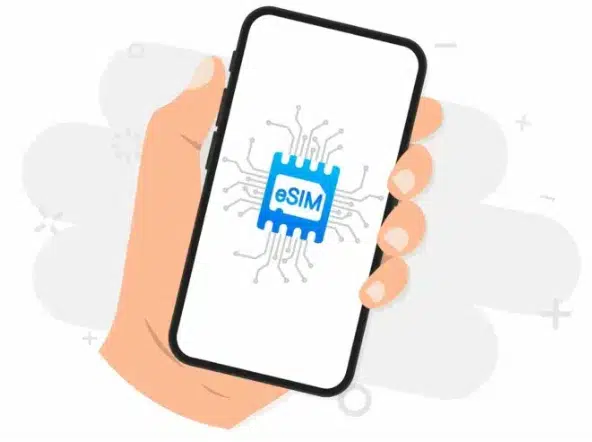
This transition ensures continuity in your service, eliminating the need to purchase a new plan or go through the hassle of migrating your subscription. It’s a smooth and convenient way to take advantage of eSIM technology while maintaining your existing cellular arrangements.
Should I convert to eSIM?
Is converting to eSIM the right choice for you? Opting for eSIM brings various benefits, such as saving physical space on your device, enabling dual SIM functionality, and allowing remote management of your cellular plans. By eliminating the need for a physical SIM card, your device will have more space for additional features.
The added convenience of remotely activating and monitoring your mobile plans enhances flexibility. However, it’s important to confirm that both your device and carrier support eSIM before making the switch to ensure a seamless and efficient mobile experience.
Further reading: Is eSIM better than physical SIM?
How to convert a physical SIM to an eSIM?
You can convert SIM to eSIM, but the process may vary depending on your mobile carrier and the capabilities of your device. Here’s a concise guide on how to convert a physical SIM to an eSIM on both iPhone and Android:
How to transfer SIM to eSIM on iPhone
Step 1. Confirm device compatibility
Start by ensuring that your iPhone supports eSIM technology. You can check device compatibility here or by going to Settings > Cellular > Add Cellular Plan. If you see this option, your device is ready to use eSIM.
Step 2. Contact your carrier
Reach out to your mobile carrier’s customer service to obtain an eSIM activation card or a QR code. They will guide you through the process and provide the necessary information.
Step 3. Access cellular settings
In your iPhone settings, navigate to Settings > Cellular > Add Cellular Plan.
Step 4. Scan the QR code
Use your iPhone’s camera to scan the QR code provided by your carrier. Alternatively, enter the details manually if you have received an activation card.
Step 5. Activate eSIM
Follow the on-screen instructions to activate the eSIM. This may involve entering a code or confirming your details with your carrier.
Step 6. Restart your iPhone
Once the setup is complete, restart your iPhone. This ensures that the changes take effect and your device recognizes the new eSIM profile.

How to transfer SIM to eSIM on Android:
Step 1. Check Device Compatibility
Confirm that your Android device supports eSIM technology. This information is usually found in your device settings under Network & Internet > Mobile Network > Advanced > Carrier.
Step 2. Contact Your Carrier
Get in touch with your carrier to request an eSIM activation code or QR code. They will guide you in obtaining the necessary information.
Step 3. Access Mobile Network Settings
Navigate to Settings > Network & Internet > Mobile Network > Advanced > Carrier.
Step 4. Add eSIM
Choose the option to add an eSIM, then enter the activation code provided by your carrier or scan the QR code they supplied.
Step 5. Complete Setup
Follow the on-screen prompts to complete the eSIM setup. This may include confirming your details and agreeing to terms.
Step 6. Restart Your Android Device
To apply the changes and activate the eSIM, restart your Android device. This step ensures a seamless transition to the new eSIM configuration.

FAQs
1. Can I convert my existing physical SIM to eSIM?
Yes, in many cases, you can convert your existing physical SIM to an eSIM, but the process may vary depending on your mobile carrier and the capabilities of your device. Follow the steps above if you want to convert physical sim to eSIM.
2. Can I have an eSIM with a physical SIM?
Yes, many smartphones support dual SIM functionality, allowing you to have both an eSIM and a physical SIM card in the same device. This is especially beneficial if you want to maintain two separate phone numbers or use different carriers for different purposes. Check your device’s specifications to make sure compatibility and enjoy the flexibility of using different carriers or numbers simultaneously.
3. How to fix the SIM on your iPhone does not support eSIM transfer?
If you’re encountering the “SIM does not support eSIM transfer” issue on your iPhone, follow these steps:
- Confirm your iPhone’s eSIM compatibility
- Contact your carrier for guidance
- Update your iOS to the latest version
- Reset network settings
If the problem persists, go to an Apple Store or authorized service provider for further assistance. Always backup your data before making changes, and be aware that eSIM transfers may be subject to carrier policies and regional availability.
4. Can I use both eSIM and physical SIM for the same number?
Each SIM card, whether eSIM or physical SIM card, is associated with a single mobile number. The eSIM and physical SIM card will have separate mobile numbers, and both can only be used on the same device. Essentially, one phone can accommodate two mobile numbers – one from the eSIM and the other from the physical SIM card.
Wrap up
Now you know the step-by-step guide on how to convert physical SIM to eSIM. It’s really a simple and easy process. Check your phone supports eSIM, initiate the eSIM activation with your carrier, and complete the setup on your device. If you encounter any issues or have questions about the convert SIM to eSIM process, contact your carrier or phone manufacturer for assistance.
Feel free to share your thoughts, experiences, or questions in the comments below. Happy reading!
Related post: How to switch from eSIM to physical SIM?
















