Fiji
Description
Personalization
Shipping & Return
- Get unlimited data during your trip to Fiji.
- Get your QR code and connect instantly.
- Includes VPN for unrestricted browsing.
- Keep your WhatsApp number on your mobile phone.
- Connect to the best networks in Fiji.
- Forget roaming and searching for public WiFi networks.
- Please complete fields required to customize options (Name/Characteristics) and carefully double-check the spelling all the customized options.
- Text: Standard English excluding special characters, emojis to ensure the best looking.
- Characteristics: Pick one-by-one options that match your description.
Learn more about Shipping Policy here.
For more detailed information and instructions about return refund, please visit our Replacement & Refund Policy .
Related Products
How to use Fiji eSIM

Check compatibility & buy your plan
Search for your destination and pick any data pack
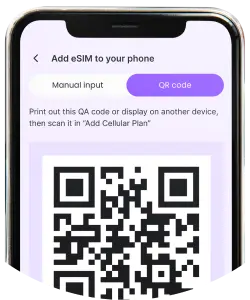
Scan and install your eSIM
Easy installation via QR code onto IOS/Android phone

Activate your plan
Only activate when you are ready to use data
Frequently Asked Questions
Yes, eSIM technology is supported in Fiji. Many mobile services in Fiji are compatible with eSIM-enabled devices. This allows travelers or individuals with eSIM-supported smartphones to use eSIMs for their mobile connectivity needs while in Fiji. So, feel free to explore Japan with the confidence that your eSIM will keep you connected throughout your journey.
eSIM and pocket WiFi each have their pros and cons. eSIM offers device-free convenience, seamless activation, and constant connectivity on your phone. However, it might have limited data plans. Pocket WiFi provides flexibility for multiple devices, often with higher data limits, but requires an additional device to carry. Select based on your preferences: solo travelers tend to use eSIM, while groups or heavy data users may prefer pocket WiFi.
No need to delete it, but if you wish to, head to your phone's SIM card manager.
There are various iPhone models that support eSIM functionality in Fiji. To find out which iPhone models support eSIM in Fiji, check compatibilty here
Your eSIM is a one-device activation. Deleting it means you can't reuse it, and scanning the QR code on two devices won't work. But don't worry! You can share data with another device through your phone's hotspot feature.
Esimwise's eSIM only uses data, not calls. But you can make calls through apps. This involves transmitting voice calls over the Internet.
Simply log in to our Esimwise Center using the credentials sent to your email upon purchase. Alternatively, check your data balance directly from your device's data settings.
Once you've made the payment, your Esimwise eSIM will be sent to the email you provided during the purchase. No more waiting for a physical SIM card in the mail!
It is recommended that you install and activate your eSIM just before departure when you have access to WiFi. While you can wait until you reach your destination, keep in mind the initial setup requires a WiFi connection.












