Unlock the potential of your device with hassle-free Straight Talk eSIM activation. Whether you’re adding a new line to your account or switching devices on an existing line, mastering the activation process is key.
Dive into our comprehensive instructions to unleash the full potential of your device on our reliable network. Don’t let the activation process be a barrier – empower yourself with the knowledge you need.
Join us in embracing the benefits of hassle-free digital connectivity with Straight Talk!
How to Activate eSIM on Straight Talk
Getting started with the activation of an eSIM through Straight Talk is a hassle-free process, involving a few simple steps that ensure a smooth transition. As you embark on this journey, rely on below exhaustive steps below to provide you with comprehensive assistance during the activation process:
Step 1: Device compatibility check
Check to see whether your phone is Straight Talk eSIM compatible. For this information, visit the Straight Talk website or get in touch with their customer service. As not all phones enable eSIM, compatibility must be confirmed.
For a list of phones that support eSIM technology, go here as well.
Step 2: Purchase an eSIM activation kit
Obtain a Straight Talk eSIM activation kit. You can buy this kit online or from selected retail stores. The activation kit will include a QR code necessary for activating your eSIM.
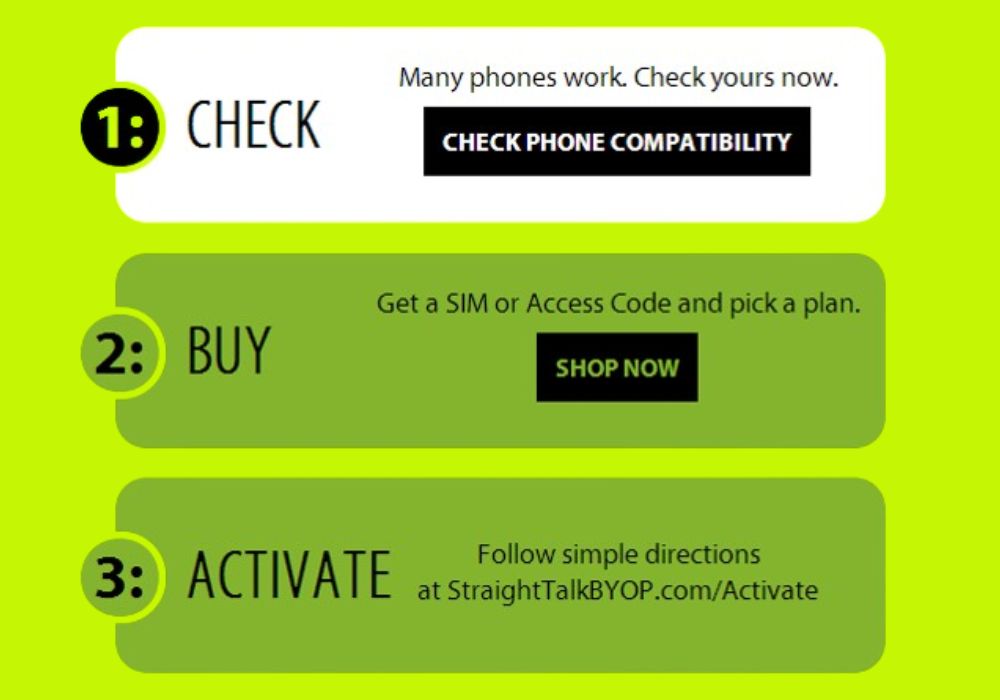
Step 3: Acquire Activation Details
For detailed eSIM activation instructions relevant to your device and plan, please reach out to Straight Talk’s customer support or visit their official website.
Step 4: Access eSIM Settings
To activate your eSIM, go to https://support.straighttalk.com/en/ and follow the instructions:
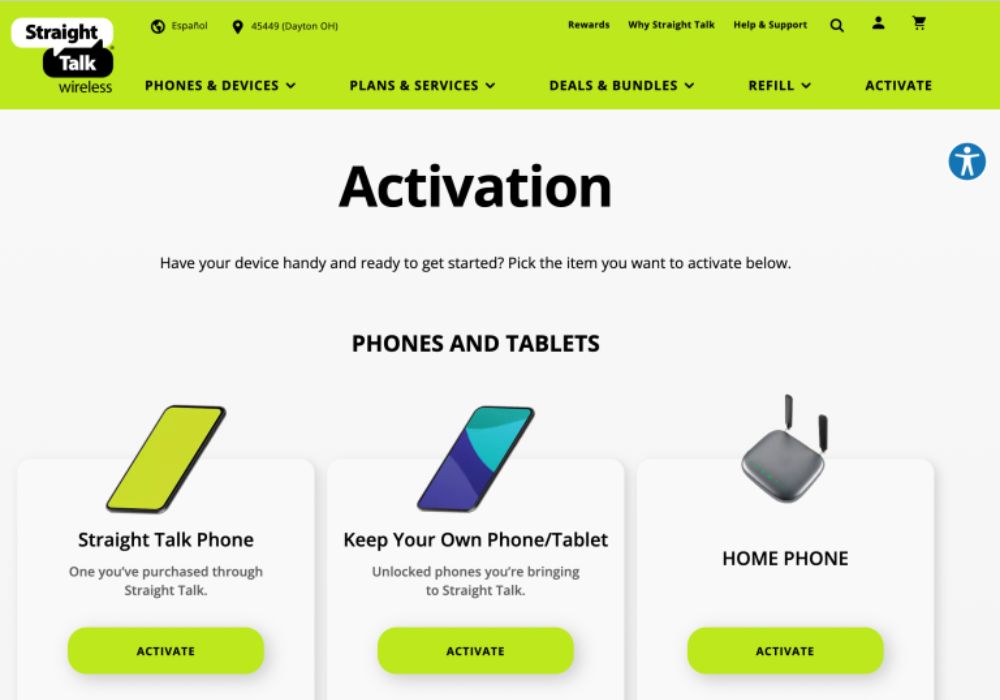
Step 1: Access your phone’s settings
Step 2: Navigate to “Cellular” or “Mobile Data.”
Step 3: Choose “Add Cellular Plan” or “Add Data Plan”
Step 4: Follow the instructions to scan the QR code provided in your activation kit.
Step 5: Scan QR Code or enter information
To incorporate the eSIM profile, you have two options: manually input the activation data or leverage your device’s camera to scan the provided QR code from Straight Talk.
Step 6: Follow activation instructions
To successfully complete the activation process, kindly adhere to the instructions displayed on your device.
Step 7: Confirmation of activation
Once your Straight Talk eSIM is successfully activated and verified, you will have the convenience of utilizing cellular data, making calls, and sending texts, all within the coverage of your Straight Talk plan.
Remember: For a smooth transition to eSIM, it is crucial to ensure compatibility and support from both your phone and carrier as not all plans and carriers offer eSIM functionality. It is therefore advisable to verify beforehand whether your phone and carrier support this technology.
1. By making a call from a different phone to our Customer Care Center, you can also activate your new Straight Talk phone.
It is necessary that you prepare the following:
- Your activation card’s IMEI, MEID, or serial number.
- The SIM card you have.
- Your phone, with a minimum of 50% charged battery.
Click the button below if you don’t already have a phone number, and our automated helper, STAR, will walk you through the activation procedure.
2. Remember that the following will be required when the activation occurs.
- The Digital SIM IMEI of your phone.
- Please supply the Digital SIM IMEI or IMEI2 if you own an iPhone 15.
- Please supply the Digital SIM IMEI or IMEI2 if you own an iPhone 14.
- The Digital IMEI2 should be provided if you own an iPhone 12.
- Give your Digital IMEI2 if you have an eSIM-capable SE or an iPhone 13 with the Straight Talk brand.
- Give the Digital IMEI or IMEI2 if you are bringing your own iPhone 13 or SE.
- Your phone, with a 50% or higher battery life; data connection (Wi-Fi or cellular via the physical SIM card or accessible IMEI on the phone).
- If Wi-Fi isn’t available and you have an iPhone 14 or iPhone 15, you can proceed without it if requested.
See the comprehensive eSIM FAQs area for answers to other eSIM-related queries.
FAQs
1. Does Straight Talk support eSIM?
Yes, Straight Talk offers support for eSIM technology, granting users the capability to activate their plans by utilizing an eSIM.
2. How long does it take to activate eSIM on Straight Talk?
In general, the activation process usually requires just a few minutes. Nevertheless, the actual duration may differ depending on network conditions and device compatibility.
3. How to get a Straight Talk eSIM QR code?
To obtain the eSIM QR code from Straight Talk, customers can easily access it via their official website or by simply contacting their dedicated customer service representatives.
Wrap Up
Experience a realm of effortless digital connectivity by joining Straight Talk, where eSIM activation serves as both a technological advancement and an entryway to unmatched convenience. As you venture into this path, equipped with our comprehensive guide on Straight Talk eSIM activation and enriched by the insights presented in frequently asked questions, you enable yourself to fully harness the immense possibilities of this cutting-edge innovation.
Share the convenience of hassle-free connectivity with your friends and family—click to activate now and spread the word! Your journey into the seamless world of digital connectivity begins here. Don’t miss out—activate and share the innovation!
















