Have you ever found your phone locked, leaving you in a state of worry about accessing your data? Then ask yourself several times, “Can you use an eSIM on a locked phone?” I have been in the same predicament and, fortunately, found a solution using eSIM. The fear of being locked out can be daunting, but rest assured, there are viable steps to save your data even before unlocking the device.
Can I use eSIM on a locked phone?
No, you can not use an eSIM on a locked phone. A locked phone is restricted to work only with the network it was originally purchased from. This means their systems won’t recognize or allow activation of an eSIM from another carrier.

eSIMs rely on carrier authorization for activation, which involves communication between the eSIM profile and the carrier’s network. Since a locked phone is restricted to its original network, it cannot properly communicate with other carriers’ systems to activate an eSIM from them.
However, you may need to contact your carrier to obtain an eSIM activation code or QR code, and they can assist you with the setup process.
How to use eSIM on a locked phone?
Generally, you cannot use eSIM on a locked phone. The phone needs to be unlocked to accommodate any service provider’s eSIM, including the one it’s originally locked to.
Step 1: Contact your carrier
Reach out to your current carrier to initiate the phone unlock process. Inquire about their specific requirements and any associated fees for unlocking. Be prepared to provide essential information such as your account number and the device’s IMEI (International Mobile Equipment Identity) number.
Step 2: Unlocking process

If your carrier approves the unlock request, they will typically perform the unlock remotely. You may receive detailed instructions or an unlock code to finalize the process. Follow the provided guidelines carefully.
Step 3: Install eSIM profile (If unlocked)
Once your phone is successfully unlocked, proceed to install the eSIM profile. Follow your carrier’s instructions, which often include scanning a QR code or entering an activation code. This step is crucial for configuring your device to use the eSIM for network connectivity.
Step 4: Confirm activation
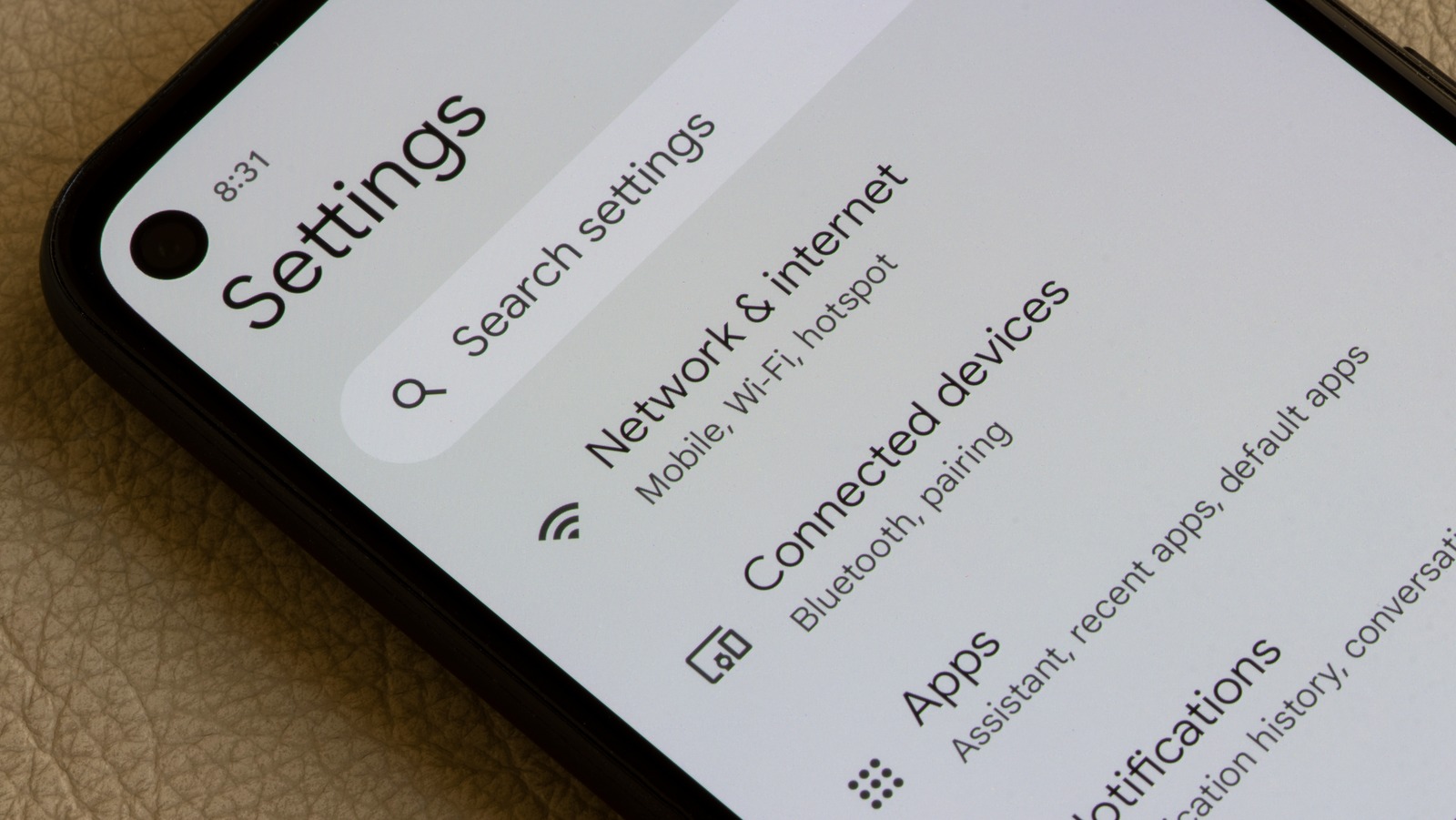
After installing the eSIM profile, confirm the activation by checking your phone’s network settings. Ensure that the eSIM is recognized, and the network connection is established. Make a test call, send a text, or use mobile data to verify that the eSIM is functioning as expected.
Note: Not all carriers or phones support eSIM, so check with your carrier and verify your phone’s capabilities before attempting these steps. Additionally, unlocking a phone may have implications on your warranty or service contract, so be sure to understand the terms and conditions of your carrier.
Wrap up
In conclusion, the article has addressed the question, “Can you use an eSIM on a locked phone? The answer is indeed impossible, so you need to take some steps to unlock your phone first.
If you found this guide helpful, don’t forget to hit the like button and share it with others who might benefit. Let your friends and family with the knowledge to unlock the full potential of their devices. Have additional questions or insights? Feel free to leave a comment below. Stay connected and stay informed!
















