Maybe you don’t know, getting an eSIM with a phone number offers a modern approach to mobile connectivity. This modern approach eliminates the constraints of physical SIM cards and empowers users with streamlined, versatile, and flexible options for managing their mobile plans. In this guide, we’ll navigate the process step-by-step, exploring how to get an eSIM with a phone number quickly and effectively. Ready to elevate your mobile experience? Now, embarking on this transformative journey!
Does eSIM come with a phone number?
Yes, an eSIM (embedded SIM) can come with a phone number. An eSIM functions similarly to a physical SIM card, but instead of being a physical card, the SIM data is embedded directly into the device.
Activating an eSIM on a compatible device grants you the ability to allocate a phone number to it, mirroring the familiar process associated with setting up a phone number on a traditional SIM card. The phone number associated with the eSIM allows you to make and receive calls, send and receive text messages, and use data services on your device.
How to get an eSIM with a phone number?

To get an eSIM with a phone number, follow these steps:
Step 1: Check device compatibility
Ensure your device supports eSIM technology. Most modern smartphones and devices offer eSIM capabilities, but verify compatibility with your specific device. Quickly check your device’s compatibility here!
Step 2: Go to your service provider’s website or app
Call or visit your mobile service provider directly to inquire about the specific capabilities and procedures for obtaining an eSIM with a phone number. Ask about eSIM-enabled plans, costs, and any requirements for eSIM activation.
Some carriers have websites or mobile apps that let you view and buy eSIM plans online. Log in to your account on the website or app to begin the eSIM purchasing process.
Step 3: Choose and buy an eSIM plan
Find and choose the eSIM plan that fits your needs, including data, calls, texts, and more. Purchasing an eSIM package according to the instructions on the service provider’s website or app.
Step 4: Activate eSIM
Receive information and instructions for activating your eSIM from your mobile service provider. This may include scanning a QR code or entering the activation code provided. Activate eSIM according to specific instructions from the service provider.
General process:
Open the “Settings” app on your device >> Look for options such as “Network & Internet”, “Connections”, “Cellular” or “SIM & Network” depending on your device’s interface >> Locate and tap on “eSIM” or “SIM Manager” within the settings menu. This section manages both physical SIM cards and eSIMs.
Step 5: eSIM configuration settings
Access your phone’s settings to configure your eSIM for mobile data, calls, and text usage. Make sure the eSIM is set up correctly and working on your device.
- Adjust call preferences: Check call settings within the eSIM menu. Configure preferences for making and receiving calls through the eSIM, including voicemail setup and call forwarding.
- Manage messaging settings: Explore messaging or text settings within the eSIM menu. Confirm that text messages are set to be sent and received using the eSIM number.
- Control mobile data usage: Access mobile data settings within the eSIM menu. Review data usage options, set limits, and ensure that mobile data is activated for the eSIM.
Step 6: Use eSIM and New phone number
Upon successful activation, your device will be associated with a new phone number linked to the eSIM. You can now use the eSIM with your new phone number to make calls, send messages, and access mobile internet.
The process may vary based on your carrier’s specific procedures and the capabilities of your device. Some carriers offer eSIM activations remotely, while others might require a physical visit to a store. It’s recommended to directly contact your carrier for detailed guidance and instructions tailored to their eSIM services and your specific device. They can provide specific steps and support to ensure a smooth process for obtaining an eSIM with a phone number.
eSIM with phone number alternative
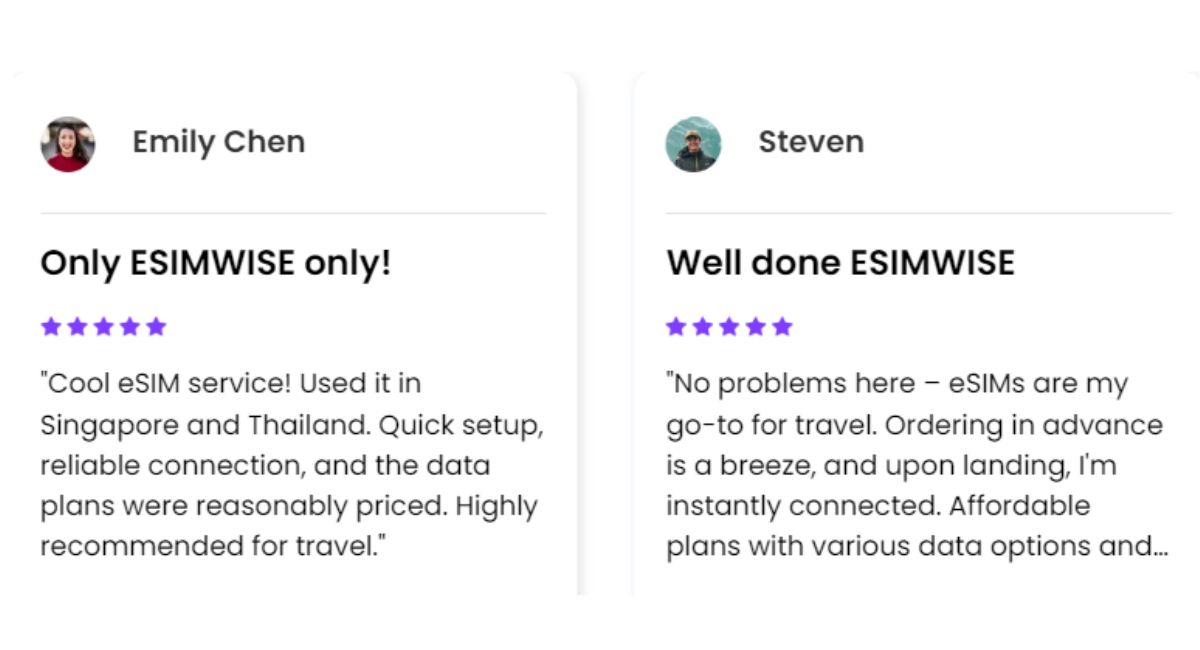
Purchasing an eSIM using an overseas phone number can be a complicated task. Why not buy a travel eSIM? With Esimwise’s eSIM, you can use almost everything from calling and texting like a phone in just a snap. Try our products and you will notice the difference. Try our products and you will notice the difference.
Plus, you can call many other destinations at no additional cost. Most importantly, you don’t need to do a physical installation or remove your local physical SIM card, so there is no chance of losing your data. Leave a message here, our consultant will assist you 27/7 in purchasing easily and quickly.
FAQs
1. Do eSIMs allow phone calls?
Yes, eSIMs allow phone calls! eSIMs, despite their compact nature and integration within devices, possess the full capabilities of traditional SIM cards. eSIMs support voice calls seamlessly, just like physical SIM cards do. They facilitate the basic functionalities of telephony, allowing users to place and receive calls. eSIMs connect to mobile networks, enabling voice services by establishing connections through compatible carriers.
In essence, eSIMs serve as a modern, digital counterpart to physical SIM cards, offering the same fundamental capabilities, including support for voice calls, text messaging, and data services across compatible networks.

2. Can I use WhatsApp with eSIM?
Yes, you can use WhatsApp with an eSIM just as you would with a physical SIM card. WhatsApp doesn’t differentiate between the two types of SIM cards when it comes to its functionality. WhatsApp operates based on your device’s connectivity to the internet.
So, as long as your device has an active data connection, whether through an eSIM or physical SIM, you can use WhatsApp seamlessly without any restrictions related to the type of SIM card being used. In other words, you can use WhatsApp with eSIM to send messages, make calls, and share media with your contacts.
3. Can I keep my phone number with eSIM?
Yes, you can keep my phone number with eSIM. Keeping your phone number while using an eSIM is a seamless process. Much like with a physical SIM card, eSIMs offer the convenience of retaining your existing phone number when making the switch. When activating an eSIM, mobile carriers typically provide options to transfer or assign your current phone number directly to the eSIM. This means you can continue using the same familiar phone number without any disruptions or changes.
The process is straightforward, and your mobile carrier will guide you through the steps to ensure a smooth transition while maintaining your existing phone number. Whether you’re switching from a physical SIM to an eSIM or activating a new eSIM, preserving your phone number is easily achievable.
Wrap up
In the dynamic landscape of mobile technology, knowing how to get an eSIM with a phone number marks a seamless transition into the future of connectivity. This fusion of digital innovation and personalized communication streamlines your mobile experience.
So don’t miss out – Experience firsthand the convenience and personalization that eSIM with a phone number from Esimwise in particular and other providers can bring to you.
















