If you’re interested in using an eSIM on your phone, checking compatibility is an important step. So, is my phone eSIM compatible? Depending on the model and manufacturer, whether the phone supports eSIM or not may vary. But through some simple steps, you can identify this feature on your device. Here are some ways to check compatibility quickly. Start learning with us!
How to check if my phone is eSIM compatible?
Is my phone eSIM compatible? Or does my phone support eSIM? When you want to determine whether your phone supports eSIM or not, there are a few simple ways to check. Below are instructions on how to check for each specific phone type!
Does my iPhone support eSIM?
The latest versions of iPhone such as iPhone XS, iPhone XR, iPhone 11, iPhone 12 and other high-end models are all capable of supporting eSIM, but not all versions have this feature. To check if your iPhone supports eSIM, you can do the following steps:
Step 1: Open the “Settings” app on your iPhone.
Step 2: Scroll down and select “Cellular” (or “Mobile Data” depending on your language settings).
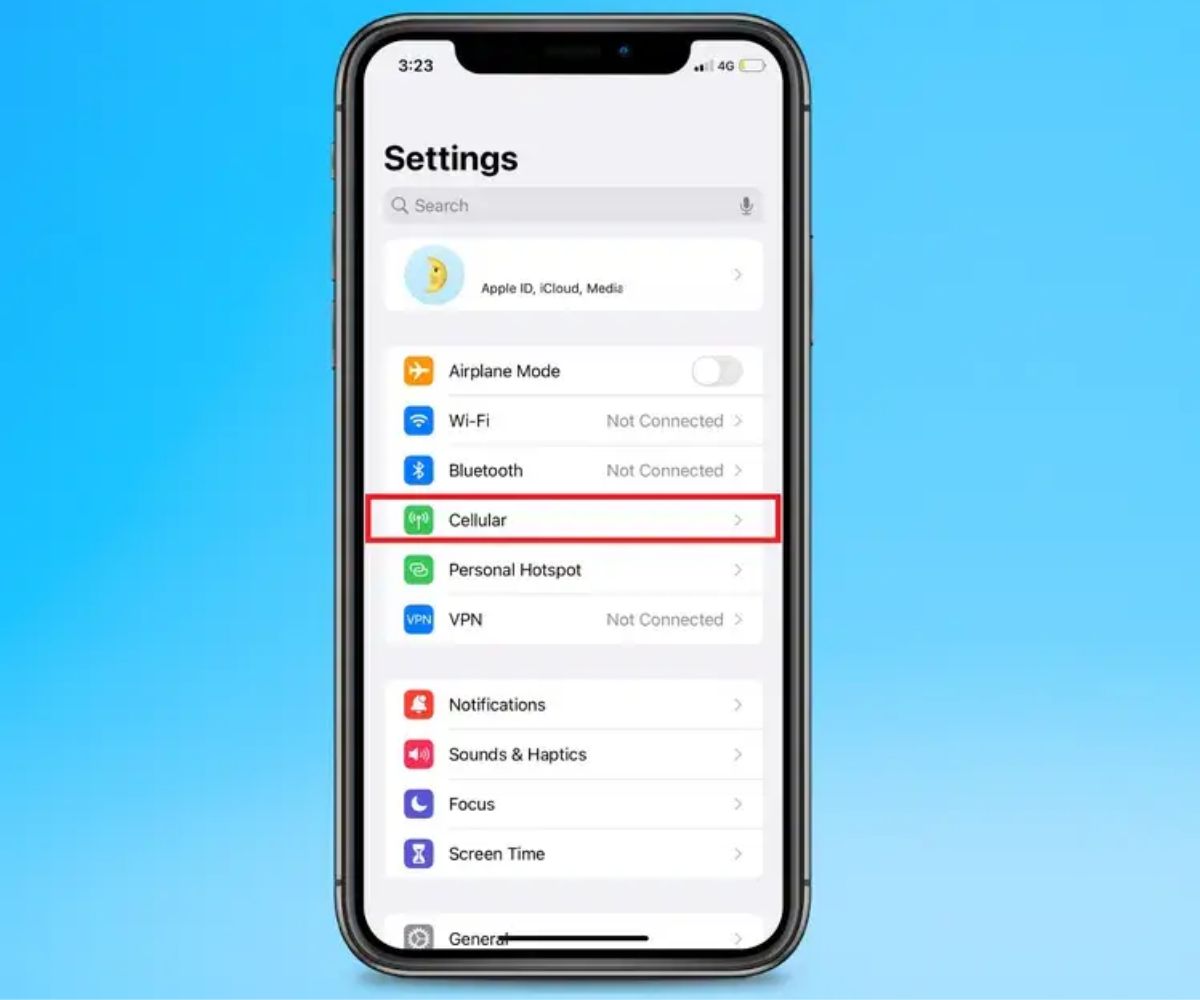
Step 3: Add eSIM
If your iPhone supports eSIM, you will see an option to “Add a New Plan” or “Add eSIM”. It is a clear sign that your iPhone is capable of supporting eSIM.
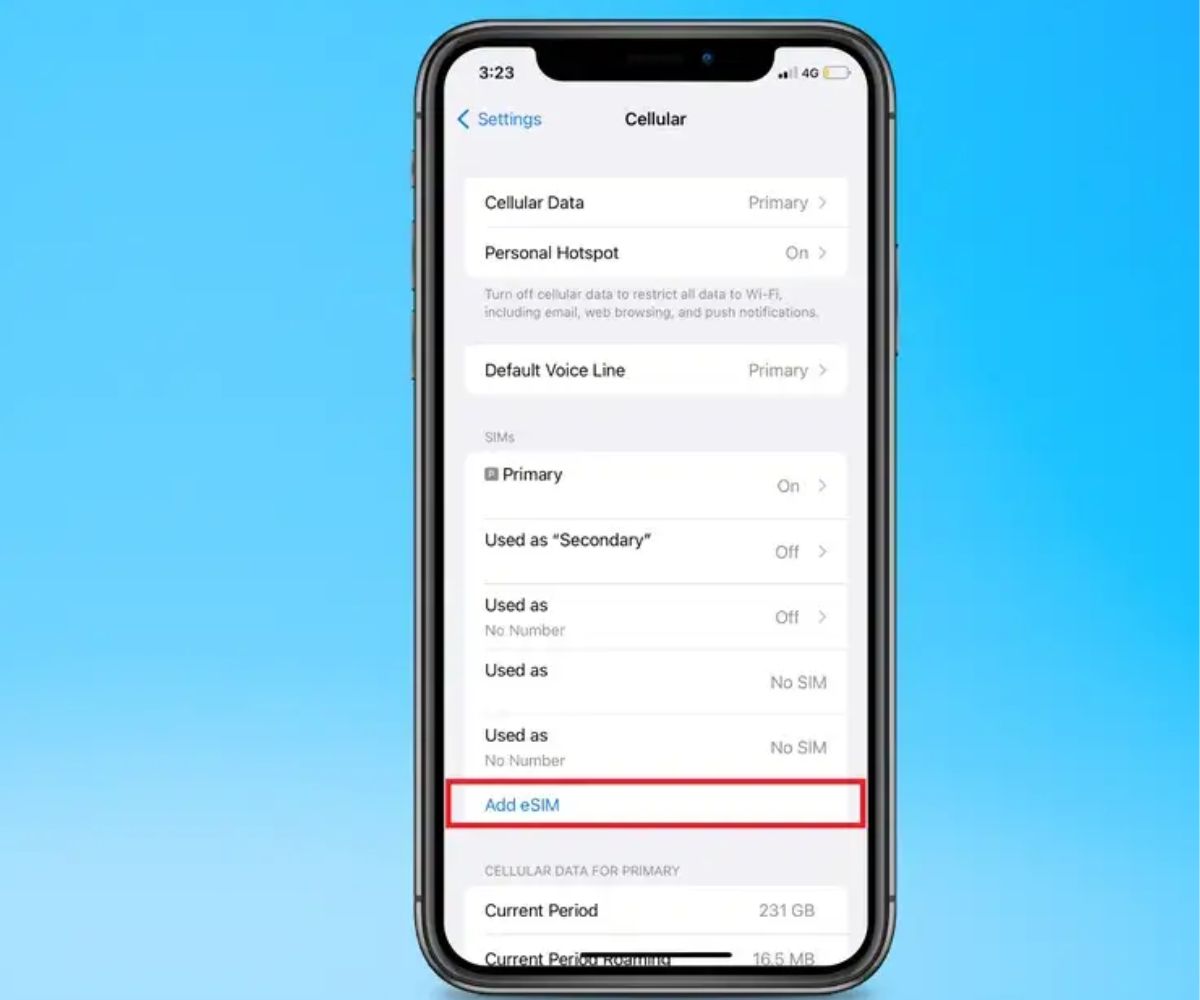
If you don’t see this option, this could be a sign that your iPhone doesn’t support eSIM. However, for more accurate information, you can check Apple’s website or contact your carrier for detailed information about eSIM support for your specific device.
Does my Samsung support eSIM?
Some Samsung models support eSIM while other models do not have this feature due to product design, development decisions, specific carrier and market requirements. To check if your iPhone supports eSIM, you can do the following steps:
Of course, here are 5 steps to check eSIM compatibility on Samsung phones:
Step 1: Open the “Settings” app on your Samsung phone.
Step 2: Scroll down and select “Connections”
Scroll down and select “Connections” or “Network & Internet” depending on your version.
Step 3: Find and select “SIM manager”
Select “SIM manager” or “Mobile networks”.
Step 4: Add eSIM
If your phone supports eSIM, you’ll see an option called “Add mobile plan” or “Add eSIM”. It is a sign that your Samsung phone is eSIM capable.
If you don’t see this option or have any problems, you can check your phone’s documentation or contact your carrier for more detailed information about your phone’s eSIM support. your Samsung phone.
Does my Google Pixel support eSIM?
Google Pixel phones have been designed with eSIM support from versions like Pixel 2 onwards. However, eSIM support may vary depending on the specific version and the region in which the phone is distributed. To check if your specific Google Pixel model supports eSIM, you can do the following steps:
Step 1: Open the “Settings” app on your Google Pixel phone
Step 2: Find “Network & Internet”
Scroll down and select “Network & Internet”.
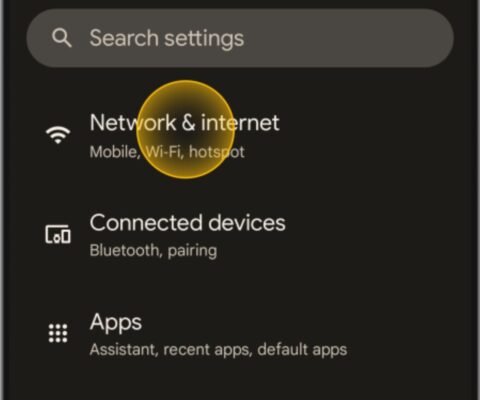
Step 3: Find “SIMs”
Find and tap “Mobile network” or “SIMs”.

Step 4: Find icon +
If your Google Pixel supports eSIM, you’ll see an option to “Add mobile plan” or “Add eSIM”.
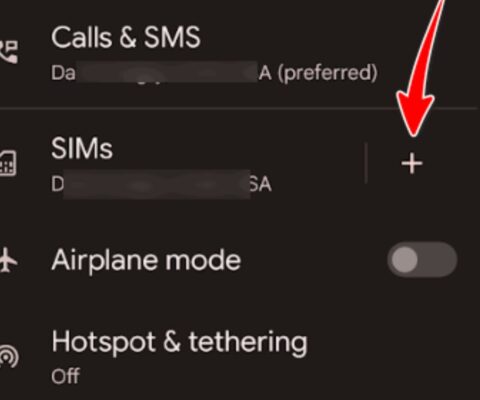
If you don’t see this option in your settings, this may indicate that your particular model does not support eSIM. If you need more precise information about eSIM compatibility, you can check through Google’s official website or contact your carrier for more detailed information.
Does my Huawei support eSIM
Huawei devices have started supporting eSIM from some of its high-end models, but not all of its devices have this feature due to specific design decisions or product plans. To check if your Huawei device supports eSIM, you can follow these steps:
Step 1: Open the “Settings” app
Open the “Settings” app on your Huawei phone.
Step 2: Select “Wireless & Networks”
Scroll down and select “Wireless & Networks” or a similar option that may contain network settings.
Step 3: Select “SIM & network”
Find and select “SIM & network” or “SIM settings”. If your Huawei phone supports eSIM, you may see an “eSIM” or “Add eSIM” option.
If you don’t see the eSIM option in your settings or if you need more precise information, you can check your device’s documentation or contact Huawei customer support for information. Detailed information about eSIM support for your Huawei phone.
Does my Motorola support eSIM
There are some new Motorola models that support eSIM, but not all of their devices have this feature such as: some Moto G models, some Moto E models, some Moto C models,…To check if your Motorola supports eSIM, you can follow these steps:
Step 1: Open the “Settings” app
Open the “Settings” app on your Motorola device.
Step 2: Choose Network & Internet
Select Settings >> Network & Internet on your phone.
Step 3: Select Mobile network
Find and select “Mobile network”. If your device supports eSIM, you may see an option called “Add eSIM”, “eSIM settings”, or similar. Tap to check and manage eSIM settings on your device.
If you don’t find this option or have difficulty, this may indicate that your Motorola device does not support eSIM. For more accurate information, you can check the manual or on the official Motorola website or contact their customer support.
Wrap up
Esim offers convenience and flexibility in managing network connections, however, not all phones have this feature. We understand how to check if the phone is eSIM compatible is an important issue. Because checking eSIM compatibility on your phone can help you know whether the device can support and use eSIM or not. Hopefully our detailed instructions will be helpful in accurately checking the question “is my phone eSIM compatible?”.
Don’t forget to follow the website regularly for the latest updates on new features and technologies on your phone.
















