No service after eSIM activation can be frustrating. The phrase “no service after eSIM activation” typically indicates a problem, despite activating an eSIM on a device, it fails to establish a cellular network connection or shows no signal bars, displaying a “No Service” message instead. This issue arises after the activation process, impacting the device’s ability to connect to a cellular network through the eSIM.
Don’t worry! I’ve got you covered with a comprehensive guide to troubleshoot and resolve this issue, ensuring your eSIM functions seamlessly. Let’s dive into these ways that will quickly restore your device’s connectivity.
Related posts:
How to fix no service after eSIM activation
Experiencing a loss of service after activating an eSIM can be frustrating. Here are some ways to troubleshoot and potentially resolve the issue:
Check signal strength
Ensuring you’re within an area with strong network coverage is crucial. Weak signal strength can be a major cause of service disruptions. Factors like physical obstacles, electronic interferences, or network congestion can impact signal quality.
Checking your device’s signal bars helps identify areas with better reception. Being in a location with strong signal bars enhances the likelihood of uninterrupted connectivity, reducing the chances of encountering ‘no service after eSIM activation or eSIM-related issues.
Restart your device

Sometimes a simple restart can fix connectivity issues. Turn off your device, wait a few seconds, and then turn it back on. If you’re encountering a ‘No Service’ no service after eSIM activation issue without any clear reason, a simple fix could involve toggling the eSIM line.
Wait a few seconds before switching it back on. This action often prompts the device to re-establish the connection with the eSIM network, potentially resolving the issue.
Verify eSIM activation
This check is intended to confirm not only the identity but also the operational status of the eSIM in the device, ensuring that it is seamlessly integrated into the device’s network infrastructure, thereby laying the foundation for efficient and uninterrupted connectivity.
Verifying successful eSIM activation involves meticulously checking the device’s settings.
Step 1: Start by navigating through the settings menu to determine if the eSIM has been properly recognized and activated?
Step 2: Access the specific section designated for SIM or mobile settings, in which the status of the eSIM can be cross-checked.
Step 3: Look for indicators or prompts confirming activation status – this may include clear messages validating activation completion, network bars indicating signal strength, or icons specifically representing the active eSIM line.
Reset network settings
Resetting network settings is a handy solution for addressing connectivity issues. In your device settings, find the ‘Reset network settings’ option. This process restores default network configurations, potentially fixing problems with Wi-Fi, cellular data, Bluetooth, and eSIM connectivity.
Keep in mind that this action erases customized network settings but doesn’t affect personal data or apps. While it might require re-entering Wi-Fi passwords, it often resolves various connection glitches, offering a simple fix for persistent issues.
Update carrier settings
No service after eSIM activation? In the settings menu, locate the ‘Carrier’ or ‘Mobile Network’ section to check for available updates. These updates, provided by carriers, often include enhancements, bug fixes, and network optimizations. Installing these updates ensures better compatibility with the carrier’s network, reducing the risk of connectivity issues due to outdated settings.
Regularly checking for and installing carrier updates is a simple yet effective way to maintain seamless connectivity and improve your overall user experience.
Reinstall eSIM profile
Begin by removing the current eSIM profile in your device settings, often found in the ‘Cellular’ or ‘Mobile Data’ section. To reinstall, you may need a new activation QR code or details from your carrier. Contact their support for this information. Once you have it, add the new eSIM profile by scanning the QR code or entering the details provided.
Reinstalling an eSIM profile can be a helpful fix for connectivity issues. This process often resolves configuration-related problems, ensuring a fresh setup aligned with your carrier’s specifications. If issues persist, consider seeking further assistance from your carrier’s support team.
Turning the Airplane mode On/Off
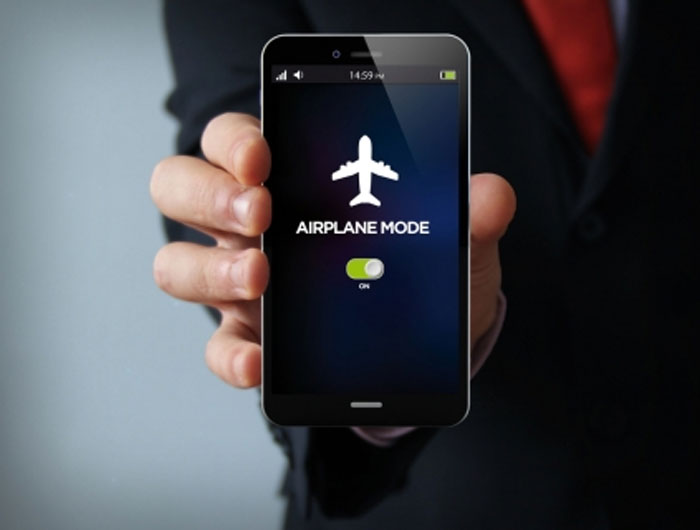
By briefly turning Airplane mode on and off, your device will perform a quick network reset, prompting it to restart connections. This action will trigger a sequence. In this, your phone temporarily disables all wireless signals and services, creating a temporary outage period for the system to recalibrate its network settings.
In other words, this is to refresh the device’s connection status. This systematic procedure is a reliable means of troubleshooting various intermittent problems including ‘no service after eSIM activation’, acting as a catalyst to reestablish a stable and uninterrupted connection.
Check for software updates
Keeping your device’s operating system updated is vital. These updates often contain bug fixes, including solutions for connectivity issues. You can usually find and install these updates in the settings menu, under ‘Software Update’ or ‘System Update.’
Staying current with these updates not only improves overall performance but also addresses potential connectivity problems, making sure your eSIM functions smoothly.
Contact your carrier
The next way to resolve “no service after SIM activation” is to contact your carrier. If you’ve tried all the suggested steps without success, contacting your carrier’s customer support is your best bet. They have the expertise to troubleshoot network issues and might offer specific guidance or solutions for your eSIM problem.
They can perform diagnostics from their end, identify any network-related issues, and provide tailored assistance to resolve your connectivity concerns efficiently. Always reach out to your carrier’s support for personalized guidance if needed.
Esimwise prides itself on our dedicated team, available 24/7 and ready to assist with any eSIM related issues you may have. Our knowledgeable experts are equipped to quickly resolve connection issues, guide you through activation processes, and troubleshoot technical glitches. The aim is not only to address immediate concerns but also ensure a smooth eSIM experience for every user.
Wrap up
Rest assured, fixing the “no service after eSIM activation” issue is not a dead end. By implementing the impressive solutions we’ve suggested, you’re not just solving the problem, you’re restoring the port for uninterrupted connectivity. Now it’s time to say goodbye to frustration and hello to a seamless eSIM experience! Regularly follow us to have more impressive experiences!
















